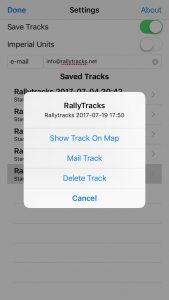Here you will find the help text as used within the different apps.
Main functions:
- Keep track of the current part of your roadbook.
- Display totals of the current track.
- Monitor average speed during a certain period or distance of the track.
When activated the track can be stored in a file to view in Google Maps.
This file can also be send by e-mail and opened in Google Earth.
Main screen
Settings: goto settings and tracklogs.
Stop: end the active track and create tracklog.
Next: for each symbol in the roadbook, reset part km to zero and add 1 to part counter.
Monitor: calculate average speed.
Settings screen
Done: return to main screen.
About: this screen.
Save Tracks: save waypoints to tracklog. Imperial Units: switch between km/mi.
e-mail: default e-mail address when sending tracklogs.
Saved tracks: tracklogs with start datetime, location and distance. Hit tracklog to open tracklog options.
Tracklog options
show track: open selected tracklog in Google Maps viewer.
mail track: e-mail selected tracklog.
delete track: delete selected track (immediately).
cancel: return to settings.
Google maps
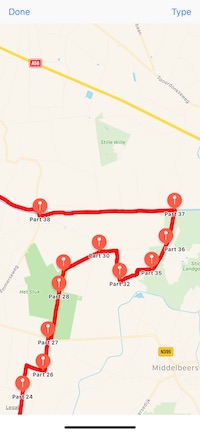
Back: back to settings.
Type: toggle between map/satellite/both.
Select a pin to display it’s partnumber.